Home Assistant & Arenti Baby Cams
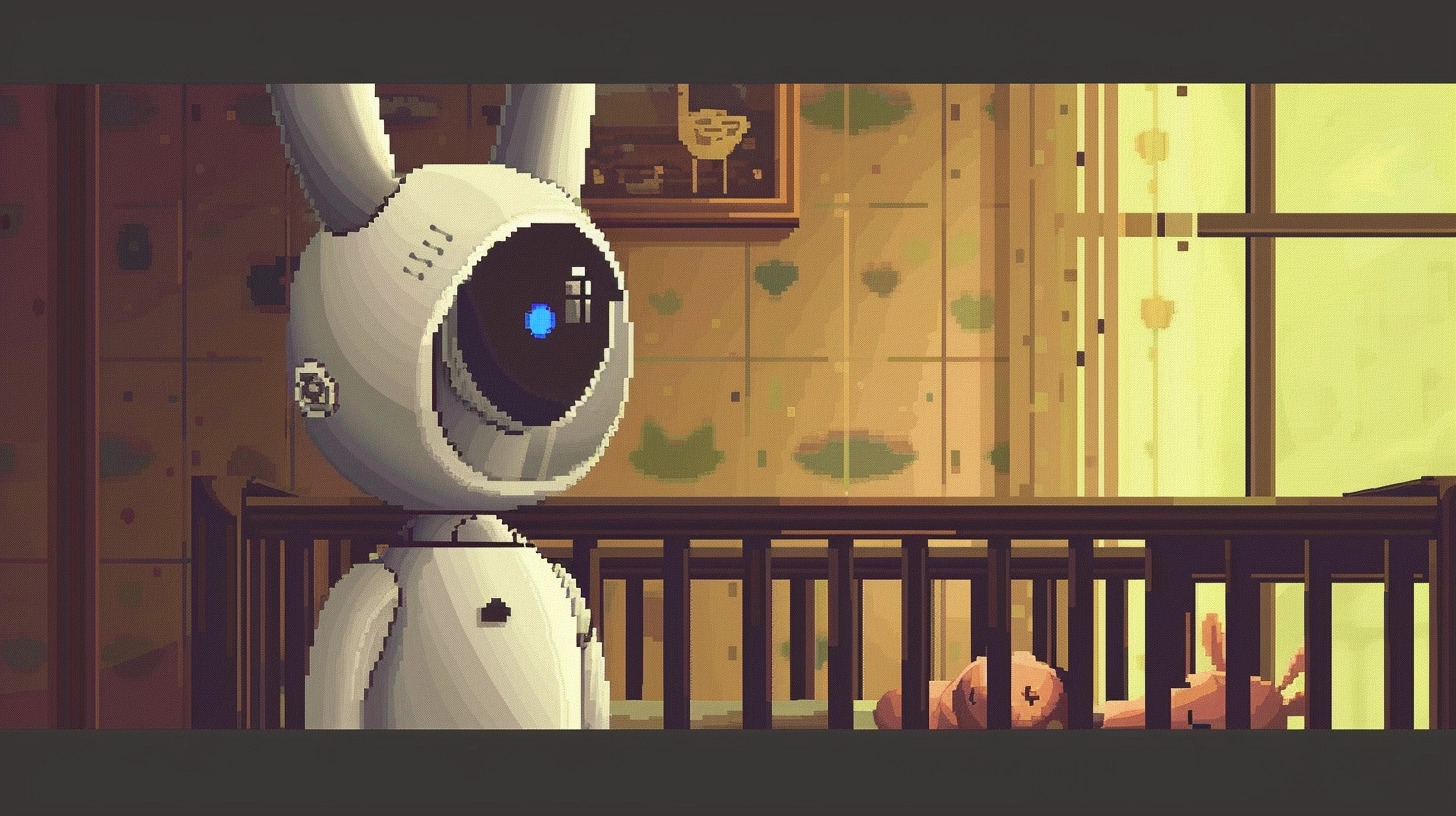
I recently bought a couple of Arenti baby cams. They are cheap, have good image quality, and are easy to set up. I also wanted to integrate them into Home Assistant. This is how I did it.
The cameras
The cameras are the Arenti AInanny model. The package includes two cameras, capable of recording at 2k resolution, with night vision, two-way audio, movement tracking and PTZ. They are also capable of detecting motion and sound, and they can send alerts to your phone. It also features a handheld monitor that can be used to watch both cameras at the same time. Pretty decent value for 160€.
Home Assistant integration
The cameras are not directly supported by Home Assistant, but they are compatible with the ONVIF standard. This means that they can be added to Home Assistant as generic IP cameras provided you know their RTSP stream URL. The camera's IP address can be found in the camera's settings. In the settings you are also going to have to enable ONVIF. Go to "Onvif settings", enable it and set a password.
Now in Home Assistant go to Configuration -> Integrations -> Add Integration -> ONVIF. Enter the camera's IP address,
use 8000 as the ONVIF port, admin as username and the password you set in the previous step, and click "Submit". The
camera should now be added to Home Assistant.